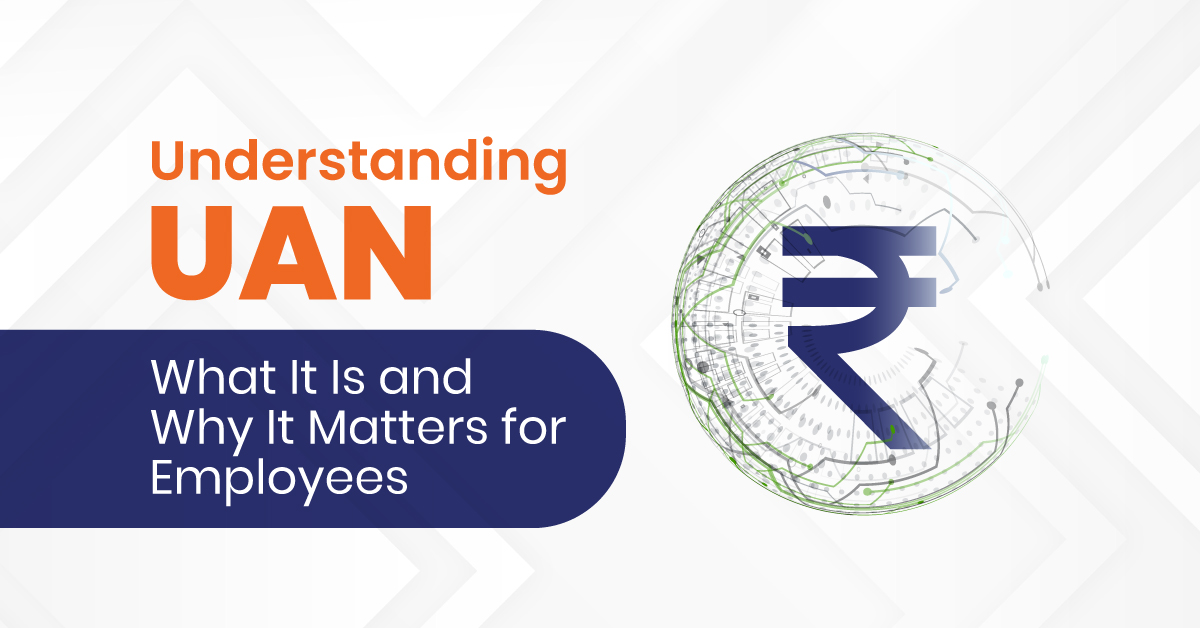Introduction to UAN Number
The Universal Account Number (UAN) is a unique identification number that serves as a unique identifier for managing the Employee Provident Fund (EPF). It is assigned to employees who contribute to the EPF.
It is issued by the EPFO. Your UAN is a lifelong ID that stays the same no matter how many jobs you switch. It links all your PF contributions in one place, making EPF access simple and stress-free. Since 2014, it’s helped employees check balances, view passbooks, and manage withdrawals or transfers—all in just a few clicks.
Why UAN Number Matters for Your EPF Account
UAN brings not just convenience, but also a layer of transparency and security to your provident fund management.
One ID, Every Job
Your UAN connects all your PF accounts, past and present, so you can track your EPF journey without the clutter.
Everything in One Place
From checking your balance to viewing contributions or withdrawals, your UAN puts it all at your fingertips via the portal or UMANG app.
Smooth Job Changes
Switching jobs? No problem. UAN carries your EPF forward, making transfers seamless and stress-free.
No More Duplication
Worked at multiple companies? UAN merges all your EPF records under one roof, so nothing gets lost in transition.
Fast, Secure Access to Core Services
Whether it’s updating KYC or withdrawing funds, UAN is your single access point for every key EPF function; quick, simple, and fully online.
How to Get Your UAN Number
If you’re contributing to the EPF, your UAN is either generated by your employer or can be accessed directly via the EPFO UAN portal. Here’s how you can find or generate it:
- Through your employer: Most employers share your UAN on your salary slip or HR portal.
- Online via the EPFO portal: Use your PF number or Aadhaar to retrieve or generate your UAN online.
- Self-service using Aadhaar: In select cases, employees can generate UAN themselves using Aadhaar-based authentication.
Documents needed for UAN registration
- Aadhaar card
- PAN card
- Bank account details
- Employment information
Once generated, your UAN number becomes your central ID for all EPF services, regardless of future job changes.
UAN Activation: Why It’s Essential
Before you can access any EPF service, your UAN number needs to be activated.
Steps to Activate Your UAN:
- Visit the official UAN Portal
- Click on ‘Activate UAN’
- Enter details like your UAN, Aadhaar number, name, and date of birth
- Validate via OTP sent to your registered mobile number
- Set your password and complete the activation
Once activated, your UAN login gives you access to:
- PF balance checks
- PF withdrawal requests
- EPF passbook download
- KYC updates
- Nominee addition
- Mobile number or password updates
UAN activation is the first and most crucial step in gaining full control over your EPF account.
Managing Your EPF Account with UAN Portal
Once your UAN is activated, the UAN portal becomes your personal command centre for EPF management. Whether you’re changing jobs, tracking your balance, or planning ahead, everything you need is right there: simple, secure, and all in one place.
Key features available through the UAN portal:
- Access and manage all linked PF accounts
- Update KYC (Aadhaar, PAN, bank details)
- View EPF contribution history and download statements
- Submit PF transfer and withdrawal requests
- Link or change your mobile number and email ID
- Download your UAN card for offline use
A single UAN login can give you visibility into years of contributions, offering a complete picture of your retirement fund with just a few clicks.
Checking Your PF Balance and Account Details
You don’t need to wait for HR to confirm your PF balance anymore. With your UAN number, checking your EPF account details is simple and instant.
Ways to check your PF balance:
- UAN portal login: Real-time PF balance and passbook access
- UMANG App: A government app offering multiple EPF services in one place
- Missed call service: Call 9966044425 from your registered number
- SMS service: Send EPFOHO UAN to 7738299899
Even without UAN access, your PF account number (available on payslip) can help you retrieve your balance via employer or EPFO support.
Online Services Available via the UAN Portal
The UAN portal does more than just show your EPF details; it gives you full control. From withdrawing your PF to updating nominees, it replaces long queues and paperwork with quick, seamless access, all from your screen.
Key Online Services:
- PF Withdrawal: Submit withdrawal claims directly from the portal
- PF Transfer: Move your PF balance when changing jobs with just a few clicks
- Nominee Addition: Use the e-nomination feature to assign nominees online
- KYC Update: Upload or change Aadhaar, PAN, or bank details instantly
- Password Reset: Forgot your UAN login? Reset using OTP verification in seconds
These online tools simplify what used to be complex, manual tasks, allowing employees to manage their PF contributions without employer dependency.
UAN Support and Customer Assistance
If you hit a roadblock while managing your UAN account, help is never far.
UAN Support Channels:
- Helpdesk Email ID: Raise a ticket by emailing your query directly
- EPFO Portal: Submit a service request or grievance via the official site
- Employer Support: For issues related to UAN linking, contact your HR
- EPFO Office: Visit your regional office for in-person support if needed
Support teams can help you with everything from UAN activation, login issues, PF transfer delays, to KYC mismatches. With multiple ways to resolve issues, the system puts employee access and convenience first.
Security and Verification Best Practices
With financial data involved, your EPF account must remain protected at all times.
Security Protocols You Should Follow:
- Link your Aadhaar for quick and verified access
- Set a strong, private UAN password
- Keep your mobile number updated for alerts and OTPs
- Review your KYC details regularly to avoid disruptions
Using secure UAN login practices and keeping details current helps protect your provident fund from unauthorised access and ensures smooth transactions.
Benefits of UAN for Employees
The UAN number streamlines not just account management but also long-term financial planning.
Core Benefits:
- Consolidates all PF accounts under one login
- Enables real-time balance tracking and statement downloads
- Ensures full transparency of employer PF contributions
- Eliminates paperwork and dependency on intermediaries
- Keeps you in control of your PF during job changes or withdrawals
Whether you’re planning to switch jobs or looking to withdraw your PF amount, the UAN number ensures you’re always in control of your retirement fund.
UAN and Job Changes: What Happens When You Switch Employers?
One of the biggest advantages of having a UAN is that it stays constant throughout your career. When you join a new company:
- Your employer generates a new PF account number, but links it to your existing UAN
- You can transfer your old PF balance to the new employer account via the portal
- No need to generate a new UAN every time you change jobs
This continuity ensures that your EPF contributions are never lost or scattered; everything remains accessible under a single ID.
Resetting UAN Password and Updating Mobile Number
Locked out of your UAN login or changed your phone? You can update credentials directly from the UAN portal.
Steps to Reset Your UAN Password:
- Visit the UAN login page
- Click on ‘Forgot Password’
- Enter your UAN and verify via OTP
- Create a new password
To update your mobile number, log in with your current number, visit profile settings, and submit the new number with Aadhaar verification.
UAN Portal Features You Should Be Using
The UAN portal isn’t just a support tool; it’s a full-service dashboard designed to empower employees with real-time control over their EPF accounts.
Highlights of the UAN Portal:
- View and download your EPF passbook
- Submit PF withdrawal and PF transfer requests online
- Track the status of contributions and claims
- Update KYC details including Aadhaar, PAN, and bank info
- Add nominees securely through e-nomination
- Reset UAN password and change the registered mobile number
With a single UAN login, you gain visibility across your employment history, your contribution timeline, and your PF balance, all without needing to contact HR.
Best Practices to Secure and Manage Your UAN Account
- Activate your UAN immediately to access all EPF features
- Link your Aadhaar and PAN for hassle-free verification and faster claims
- Keep your mobile number and KYC info up to date
- Use only the official EPFO portal or UMANG app for account access
- Always log out after using public or shared devices
Summary
The UAN number is your all-access key to India’s EPF system, one ID that gives you complete control over your retirement savings.
From tracking contributions to filing withdrawals, everything is just a login away. For businesses, it builds employee trust, cuts down admin work, and simplifies payroll compliance.
Still managing PF processes manually or without real-time insights, it’s time to upgrade
Experience Bharat Payroll. Make compliance smarter, and payroll seamless.
Frequently Asked Questions
1. What is a UAN number?
UAN or Universal Account Number is a 12-digit ID assigned to every EPF contributor. It links multiple PF accounts under a single identity, making account management easier.
2. Is UAN mandatory for all employees?
Yes. If you contribute to the EPF, having a UAN is mandatory. It’s essential for accessing services like checking balances, transferring PF, or withdrawing funds.
3. How can I find my UAN number?
You can find it on your salary slip, by contacting your employer, or by visiting the EPFO UAN portal.
4. How do I activate my UAN?
Visit the UAN portal, click on ‘Activate UAN’, and enter your UAN, Aadhaar number, and registered mobile number. You’ll receive an OTP to complete activation.
5. Can I check my PF balance using UAN?
Absolutely. Once your UAN is active, you can check your balance through the portal, UMANG app, or even by missed call or SMS from your registered mobile.
6. What documents are needed to update KYC in UAN?
You’ll need your Aadhaar, PAN, bank account with IFSC, and sometimes voter ID or utility bills for address proof.
7. What happens to UAN when I change jobs?
Your UAN stays the same. Only the PF account number changes. You can link the new account and transfer your previous PF balance using the UAN portal.
8. How can I reset my UAN password?
Click ‘Forgot Password’ on the login page, enter your UAN, and verify the OTP sent to your registered mobile. Then set a new password.
9. What’s the difference between a UAN and a PF account number?
UAN is a permanent ID across your career. The PF number changes with each employer but is linked to the same UAN.
10. Where can I get support for UAN-related issues?
Contact the UAN helpdesk email ID, use the grievance section on the EPFO portal, or reach out to your employer for assistance.