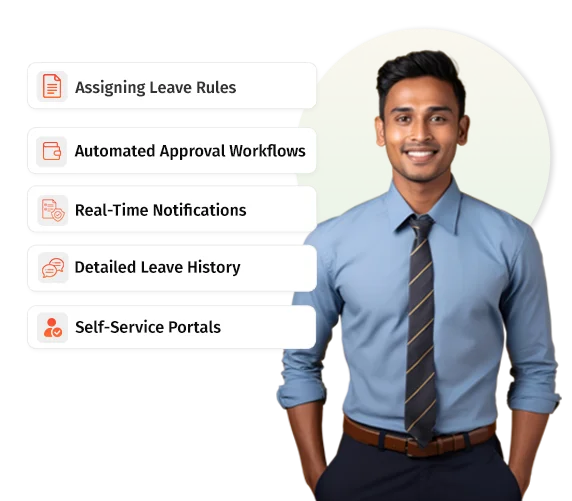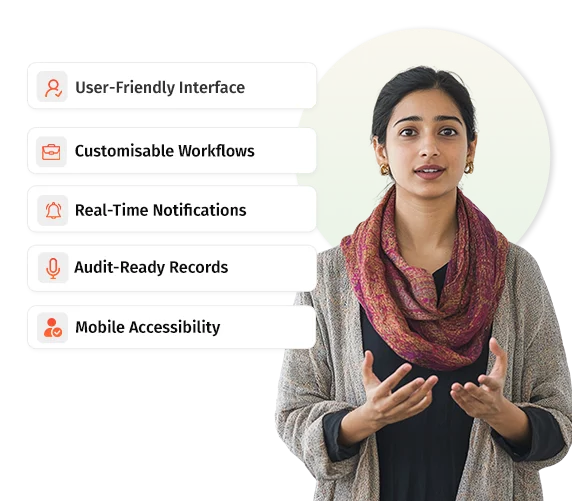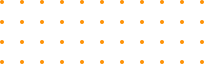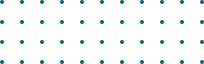Payroll Software
Automate payroll processing, TDS calculation, and reporting with seamless integration.
View MoreHRMS Software
Manage HR data, reporting, hiring, onboarding, time tracking, leave management, and analytics with speed, accuracy, & compliance.
View MoreHR Data & Reporting
Access real-time analytics, audit reports, employee records, and dynamic insights.
View MoreHiring & Onboarding
Streamline onboarding, offboarding, and electronic signatures for employee transitions.
View MoreTime and Attendance
Enhance attendance tracking with biometric integration, geo-location, and self-service.
View MoreLeave Management
Simplify leave tracking, approval, and configuration with automated notifications.
View MorePayroll Reporting & Analytics
Generate reports on TDS, salary info, variance, gratuity, and more.
View MoreBusiness Size
Scalable solutions for businesses of 1-1000+ employees to meet diverse needs.
Solutions by Industry
Industry-specific HR, payroll, and workforce solutions for sectors like IT, healthcare, and more.
View More